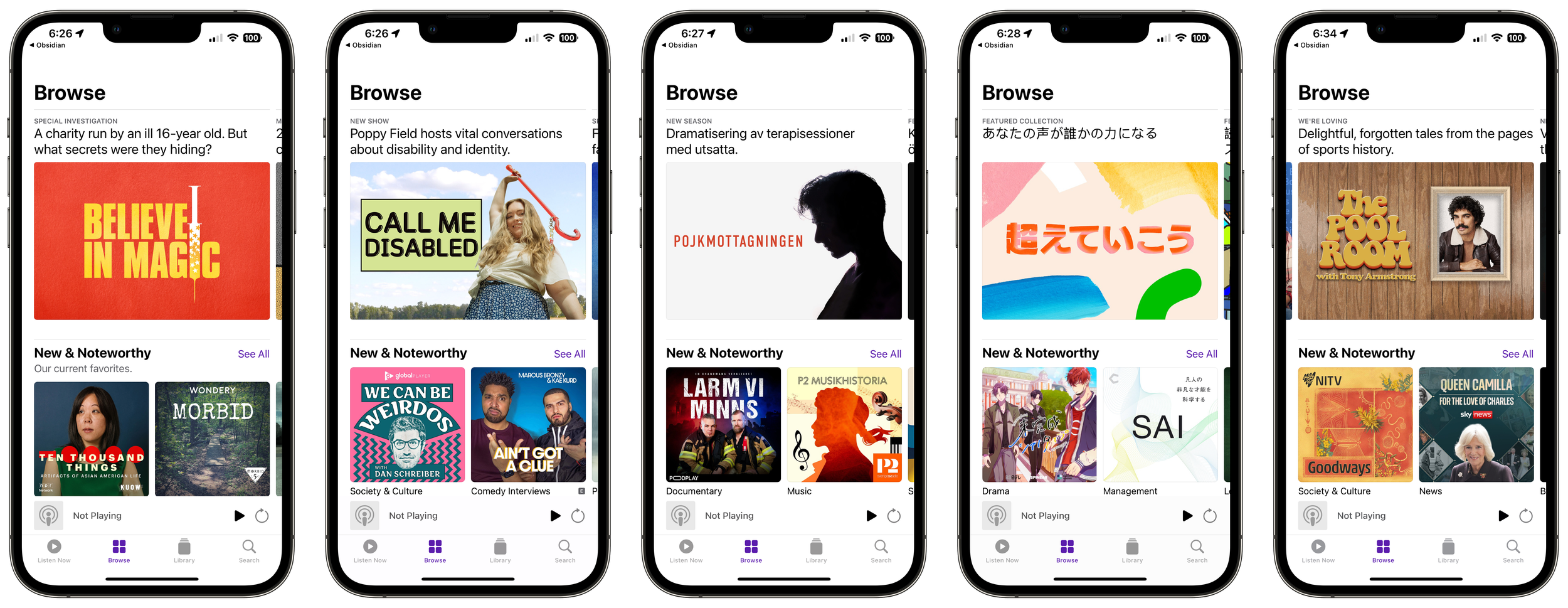How to switch countries in Apple Podcasts to see what's featured around the world
UPDATE: Because of updates to Apple Podcasts, the below does no longer work.
But there’s good news!
Since August 2024, Apple Podcasts is available on all major web browsers in over 170 countries. The web experience makes it easier for anyone with a web browser to access Apple Podcasts. This also allows us to visit any Apple Podcasts storefront in any country by simply by typing in the appropriate URL into a web browser.
Just switch out the country code in the URL for the Apple Podcasts web version. For example, to visit the US store front of Apple Podcasts go to https://podcasts.apple.com/us/browse, the Canadian version can be found at https://podcasts.apple.com/ca/browse, and the German one at https://podcasts.apple.com/de/browse. You get the idea.
Depending on your computer/phone settings the links above might open the Apple Podcasts app which is not what you want. You want to open this in your browser, try copy and paste them into a new tab.
I often hear industry colleagues talk about “the front page of Apple Podcasts” as though it’s one thing.
It’s not.
Apple Podcasts is available in 175 countries and regions around the world, and many of them have their own distinct “storefronts.” These storefronts often include country-specific Hero placements, “New & Noteworthy” sections, “Listen with…” features, and other editorial selections made by Apple Podcasts editors.
The Browse section looks quite different from country to country:
The Bumper team is based in Canada, and we work with clients in several different countries. As I write this, one client’s show is featured in the Australian storefront. Another client’s show is proudly sitting in the “New & Noteworthy” section in Brazil.
Problem is, it can be difficult to switch countries and browse the various international storefronts.
Today, I figured out a way to easily switch between countries in Apple Podcasts. So I made a list of links to all 175 storefronts, and am sharing them here for anyone who regularly needs to switch countries.
The following links should work on both Mac and iOS devices with Apple Podcasts installed. If you have trouble with these links in Chrome or another web browser, I suggest trying Apple’s built-in Safari browser.
After tapping each link, the Apple Podcasts app should open. You’ll briefly see a “Can’t connect right now” message, then you’ll be redirected to the “Listen Now” section. Then, simply click or tap Browse, and you should be looking at your chosen country’s Browse section.
To get back to your home country, just visit this page and tap its link.
You may want to bookmark this page.
Safe travels!
The United States and Canada
🇨🇦 Canada
Europe
🇦🇱 Albania
🇦🇹 Austria
🇧🇾 Belarus
🇧🇪 Belgium
🇧🇬 Bulgaria
🇭🇷 Croatia
🇨🇾 Cyprus
🇩🇰 Denmark
🇪🇪 Estonia
🇫🇮 Finland
🇫🇷 France
🇩🇪 Germany
🇬🇷 Greece
🇭🇺 Hungary
🇮🇸 Iceland
🇮🇪 Ireland
🇮🇹 Italy
🇽🇰 Kosovo
🇱🇻 Latvia
🇱🇹 Lithuania
🇱🇺 Luxembourg
🇲🇹 Malta
🇲🇩 Moldova
🇲🇪 Montenegro
🇳🇱 Netherlands
🇳🇴 Norway
🇵🇱 Poland
🇵🇹 Portugal
🇷🇴 Romania
🇷🇺 Russia
🇷🇸 Serbia
🇸🇰 Slovakia
🇸🇮 Slovenia
🇪🇸 Spain
🇸🇪 Sweden
🇨🇭 Switzerland
🇹🇷 Türkiye
🇺🇦 Ukraine
Africa, the Middle East, and India
🇩🇿 Algeria
🇦🇴 Angola
🇦🇲 Armenia
🇦🇿 Azerbaijan
🇧🇭 Bahrain
🇧🇯 Benin
🇧🇼 Botswana
🇧🇫 Burkina Faso
🇨🇲 Cameroon
🇨🇻 Cape Verde
🇹🇩 Chad
🇪🇬 Egypt
🇸🇿 Eswatini
🇬🇦 Gabon
🇬🇲 Gambia
🇬🇪 Georgia
🇬🇭 Ghana
🇮🇳 India
🇮🇶 Iraq
🇮🇱 Israel
🇯🇴 Jordan
🇰🇪 Kenya
🇰🇼 Kuwait
🇱🇧 Lebanon
🇱🇷 Liberia
🇱🇾 Libya
🇲🇬 Madagascar
🇲🇼 Malawi
🇲🇻 Maldives
🇲🇱 Mali
🇲🇷 Mauritania
🇲🇺 Mauritius
🇲🇦 Morocco
🇲🇿 Mozambique
🇳🇦 Namibia
🇳🇪 Niger
🇳🇬 Nigeria
🇴🇲 Oman
🇶🇦 Qatar
🇷🇼 Rwanda
🇸🇦 Saudi Arabia
🇸🇳 Senegal
🇸🇨 Seychelles
🇸🇱 Sierra Leone
🇿🇦 South Africa
🇹🇿 Tanzania
🇹🇳 Tunisia
🇦🇪 UAE
🇺🇬 Uganda
🇾🇪 Yemen
🇿🇲 Zambia
🇿🇼 Zimbabwe
Asia Pacific
🇦🇫 Afghanistan
🇦🇺 Australia
🇧🇹 Bhutan
🇰🇭 Cambodia
🇫🇯 Fiji
🇭🇰 Hong Kong
🇮🇩 Indonesia
🇯🇵 Japan
🇰🇿 Kazakhstan
🇰🇬 Kyrgyzstan
🇲🇴 Macao
🇲🇾 Malaysia
🇲🇳 Mongolia
🇲🇲 Myanmar
🇳🇷 Nauru
🇳🇵 Nepal
🇳🇿 New Zealand
🇵🇰 Pakistan
🇵🇼 Palau
🇵🇭 Philippines
🇸🇬 Singapore
🇱🇰 Sri Lanka
🇹🇼 Taiwan
🇹🇯 Tajikistan
🇹🇭 Thailand
🇹🇴 Tonga
🇹🇲 Turkmenistan
🇺🇿 Uzbekistan
🇻🇺 Vanuatu
🇻🇳 Vietnam
Latin America and the Caribbean
🇦🇮 Anguilla
🇦🇷 Argentina
🇧🇸 Bahamas
🇧🇧 Barbados
🇧🇿 Belize
🇧🇲 Bermuda
🇧🇴 Bolivia
🇧🇷 Brazil
🇨🇱 Chile
🇨🇴 Colombia
🇨🇷 Costa Rica
🇩🇲 Dominica
🇪🇨 Ecuador
🇸🇻 El Salvador
🇬🇩 Grenada
🇬🇹 Guatemala
🇬🇾 Guyana
🇭🇳 Honduras
🇯🇲 Jamaica
🇲🇽 Mexico
🇲🇸 Montserrat
🇳🇮 Nicaragua
🇵🇦 Panama
🇵🇾 Paraguay
🇵🇪 Peru
🇱🇨 St. Lucia
🇸🇷 Suriname
🇺🇾 Uruguay
🇻🇪 Venezuela
These links use Apple affiliate codes, and theoretically, I may earn a commission if you make a purchase after clicking one. However, I suspect you won’t be able to make a purchase in an international store, and will be greeted by an “Account Not In This Store” modal, just like I was.