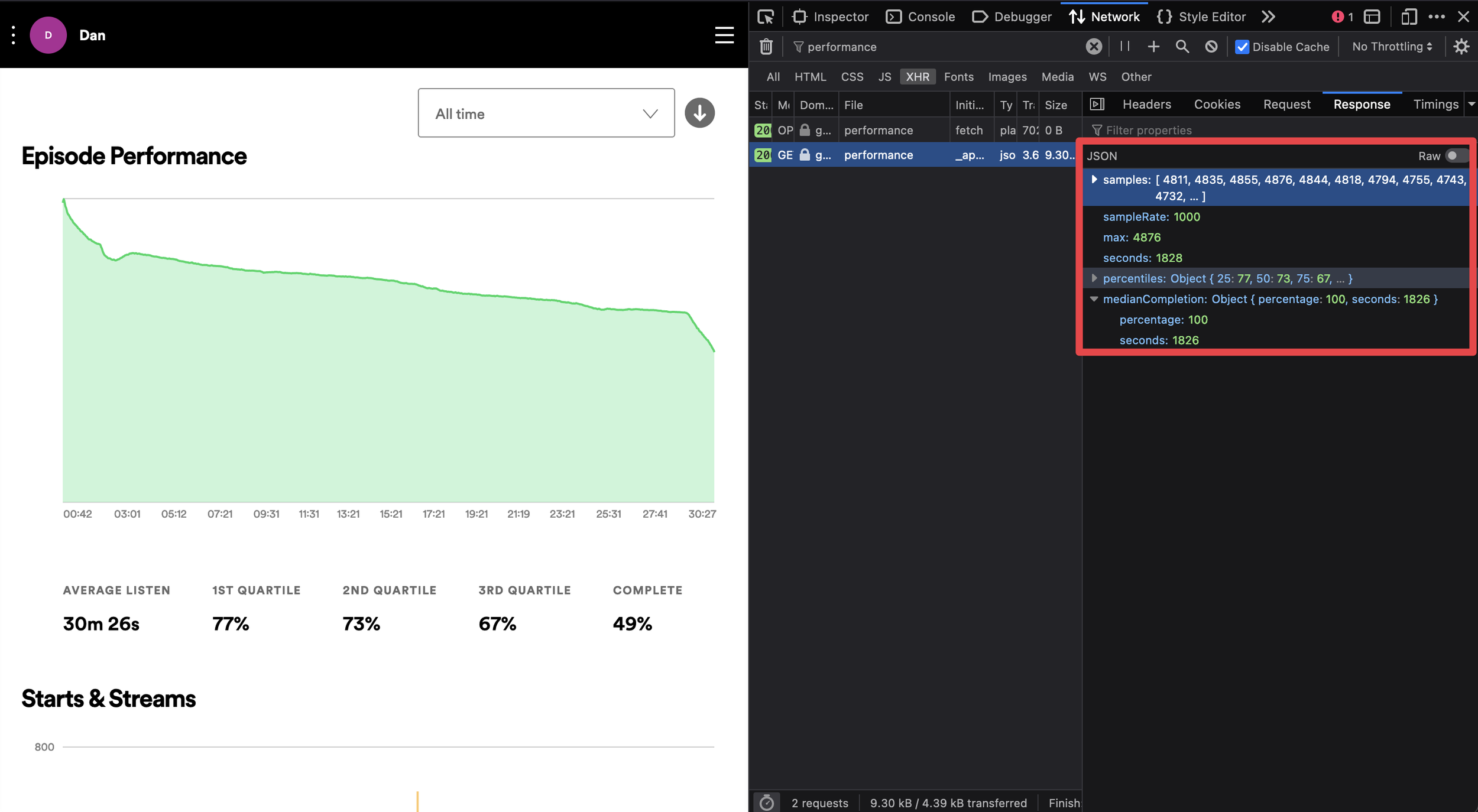Measure attention, not just downloads. Here’s how Bumper calculates Listen Time.
Many podcasters measure success in downloads. It’s not hard to understand why:
Downloads are easy to count
The IAB created a broadly-accepted industry yardstick for measuring downloads
Downloads are a common unit of measure for industry rankers and podcast ad sales
For these and many other reasons, downloads have become the de facto standard for gauging podcast success.
And that’s a shame. Because downloads don’t directly measure what many podcasters seek: listeners’ time and attention.
Bumper believes there’s a better way: Listen Time.
Listen Time is the total amount of time your audience spends with your episodes, aggregated across every podcast platform.
Listen Time can be a big, impressive number. In many cases, it’s more impressive than a download figure. For example, Bumper has worked on shows where the per-episode Listen Time isn’t measured in minutes, or hours, or days, or weeks, or months. It’s measured in years. The total amount of aggregate human attention earned by a well-executed podcast can exceed the lifetime of a human being.
Listen Time is a simple concept. But calculating it is easier said than done.
The challenge with fragmentation
In order to get one big Listen Time number, you need to add up a bunch of smaller Listen Time numbers, one per app.
In my ideal world, each podcast app would allow creators to track total Listen Time in an anonymized, aggregated way, similar to how YouTube shares a Watch Time metric for YouTube Shorts, and TikTok reports on Total Play Time, and you can add these numbers together for the same piece of content across both platforms.
Inconveniently, many podcast apps simply do not report Listen Time, or equivalent metrics. At Bumper, we try not to let perfect be the enemy of good. So to calculate Listen Time for podcast episodes, we do the best we can with what we have, then use reasonable estimates for the rest.
Bumper’s method for calculating Listen Time is not perfect. It’s not a technical specification. Rather, it’s a reasonably conservative back-of-the-envelope estimate, and it’s very useful.
Two main ingredients
To calculate estimated Listen Time for our clients, we start with data from two sources: Apple Podcasts Connect and Spotify for Podcasters.
Let’s use an episode of my podcast, Grownups Read Things They Wrote as Kids as a real-world example. This episode was released in mid-2019:
Heads-up: our approach to calculating listen time involves some basic arithmetic and poking around in the guts of your web browser. If either of those isn’t your cup of tea, just know that Listen Time is the sum total of various values from Apple Podcasts, Spotify, YouTube, Google Podcasts, and every other platform where aggregate listening data is available.
Ready? Let’s start with the easy stuff.
Listen Time in Apple Podcasts
If you have Analytics access to a podcast in Apple Podcasts Connect, you have access to Listen Time data. To access it:
Navigate to Analytics in Apple Podcasts Connect
Select the name of your show
Select the Episodes tab
Set the calendar range (top right) to Default > All Time
Select the export/download icon just underneath it
You should now have a CSV file that contains all-time details about your podcast episodes. Importantly, the CSV includes columns for: Duration, Unique Listeners, and Average Consumption. These are what we’ll use to calculate total Apple Podcasts Listen Time.
Multiply these three columns together to get the total Listen Time measured in seconds.
For example, “I thought my mom was an alien” is 1,993 seconds long, with 8,525 listeners and an average consumption of ~90.67%. We can see this in the Apple Podcast Connect dashboard:
Multiplying the Duration, Unique Listeners, and Average Consumption values from our CSV file for the "I thought my mom was an alien" episode yields a total of 15,405,503 seconds (or roughly 4,279 hours).
Alternative approach: You can also use your web browser to inspect the /episodes endpoint in Apple Podcasts Connect. Every episode should have a totaltimelistened value in seconds.
Listen Time in Spotify for Podcasters
Compared to Apple Podcasts, extracting Listen Time from Spotify is… tricky. As far as I can tell, there’s nowhere in Spotify for Podcasters to easily pull a single per-episode Listen Time number. So we estimate.
First, navigate to an episode detail page in Spotify for Podcasters. Again, we’ll use the episode “I thought my mom was an alien” as an example:
Beware of what Spotify calls “Average Listen” – it’s misleading. Unlike Apple Podcasts Connect, where “Average Consumption” is a mean average, Spotify’s “Average Listen” uses a median average, which is not especially helpful for our Listen Time calculation.
Spotify for Podcasters doesn’t display total Listen Time anywhere in its web interface. So we’ll have to look under the hood. I often use Safari’s Web Inspector to do this, but you might prefer Chrome DevTools or the Firefox Inspector or the Edge Network tool. Any of these built-in browser tools can help you view the network traffic that powers Spotify for Podcasters.
Use your web browser to look at the JSON payload at the /performance endpoint. You should see a number of key/value pairs, including samples and max:
Add up every value in the samples list (4811 + 4835 + 4855 + 4876 + 4844, and so on). This corresponds to the total amount of time (in seconds) shown in the shaded area of the green “Episode Performance” chart. The samples values for my “I thought my mom was an alien” episode add up to 6,443,833 seconds.
A very conservative approach would be to treat 6,443,833 seconds as the total Spotify Listen Time and call it a day. However, I suspect this number doesn’t represent the entirety of listening for this episode on Spotify. That’s because the max value from the /performance endpoint (4,876) is lower than any of Spotify’s displayed Starts (10,609), Streams (8,145), or Listeners (6,050) numbers. Or perhaps it is representative – I’m very open to corrections from Spotify.
My hunch is that the samples values correspond to, well, a sample of Spotify listeners. So, I divide 6,443,833 total seconds by the max value from the /performance endpoint (in my case, 4,876). This gives us a mean average number of seconds per sampled Spotify listener:
6,443,833 / 4,876 = ~1,322 seconds
Then I multiply this by the number of all-time listeners:
1,322 seconds per sampled listener × 6,050 all-time listeners = 7,998,100 seconds
Worth noting: Anchor (a podcast host owned by Spotify) does offer a per-episode Spotify-only “Consumption hours” metric in their dashboard. If you host with Anchor, I recommend using this number instead of jumping through the estimation hoops I just described.
I wish Spotify would offer all podcasters an easy-to-access Listen Time metric in their Spotify for Podcasters dashboard, regardless of where media files are hosted. Until and unless they add this, I’d love to hear from anyone at Spotify who can point me towards a better way of calculating total Listen Time. If you know of a way, please, get in touch.
Adding Listen Time numbers together
At this point, I now have two total Listen Time numbers for my “I thought my mom was an alien” episode:
Total Apple Podcasts Listen Time: 15,405,503 seconds
Total estimated Spotify Listen Time: 7,998,100 seconds
That’s already a pretty good number. We’re over 6,500 hours.
If I wanted to, I could stop now. That’d probably be fine for Grownups Read Things They Wrote as Kids, where the vast majority of our audience seems to use Apple Podcasts and Spotify.
But we haven’t yet accounted for Listen Time in web browsers. Or on YouTube. Nor have we counted smaller-market-share podcast apps like Google Podcasts, Castbox, Podcast Addict, Overcast, Amazon Music, Podcast Casts, Stitcher, iHeartRadio, or dozens of others.
For a more complete picture of Listen Time, consider adding the following per-episode numbers to your running total:
Watch Time from YouTube Studio Analytics
“Minutes played” from Google Podcasts Manager
Listen Time from the embedded player offered by your hosting platform. For example, Simplecast offers “hours listened” for their web player.
If you know of a podcast app that shares per-episode Listen Time (or equivalent) with creators, let me know so I can add it to this list.
What about everything else?
Some podcast apps (e.g. Castbox, Overcast) simply do not offer creators Listen Time metrics, and may never.
When I first started thinking about this challenge, I was tempted to address it with a proxy metric: average seconds per download.
This proxy measure would presume the ratio of Apple Podcasts Listen Time seconds per Apple Podcasts-attributed download is a decent stand-in for apps with smaller market share.
For example, if Apple Podcasts Connect says an episode has earned 1,000,000 seconds of Listen Time, and the show’s hosting or analytics service (e.g. Simplecast, Megaphone, Chartable, OP3) says the episode received 2,500 downloads from Apple Podcasts, we get an average of 400 seconds per download.
The wrench in the works here is the AppleCoreMedia user-agent, which makes it very difficult for most podcast hosts to report an accurate number of Apple Podcasts-attributed downloads. Broader adoption of AVURLAssetHTTPUserAgentKey by podcast app makers (including Apple themselves) may help this situation. But in the meantime, any proxy measure of seconds per download based on this approach would yield significantly deflated Listen Time.
Perhaps one day we’ll be able to estimate Castbox Listen Time or Overcast Listen Time by using a proxy measure derived from Apple Podcasts Connect and audio hosting providers. I’d like that very much.
A Listen Time calculation worksheet
Calculating Listen Time manually can be tedious, so Bumper built a number of in-house tools that allow us to calculate Listen Time in a regular, repeatable way. If you’d like to try calculating Listen Time by hand, we’ve created a Google Sheets template that can help. Make a copy of the spreadsheet, replace the values of the unshaded cells, and see the results in the rightmost columns.
Remember
Downloads are widely used across the podcast industry, and they’re not going away anytime soon.
Downloads should not be the only measure of podcast success
Listen Time gets closer to measuring what many podcasters really want: the time and attention of their audiences
Bumper calculates Listen Time metrics for all our clients as part of our measurement services. If you have a suggestion on how we can improve our approach, or if you work at Spotify and want to point me towards some APIs I don’t know about, or you want to find out more about working with Bumper, get in touch.