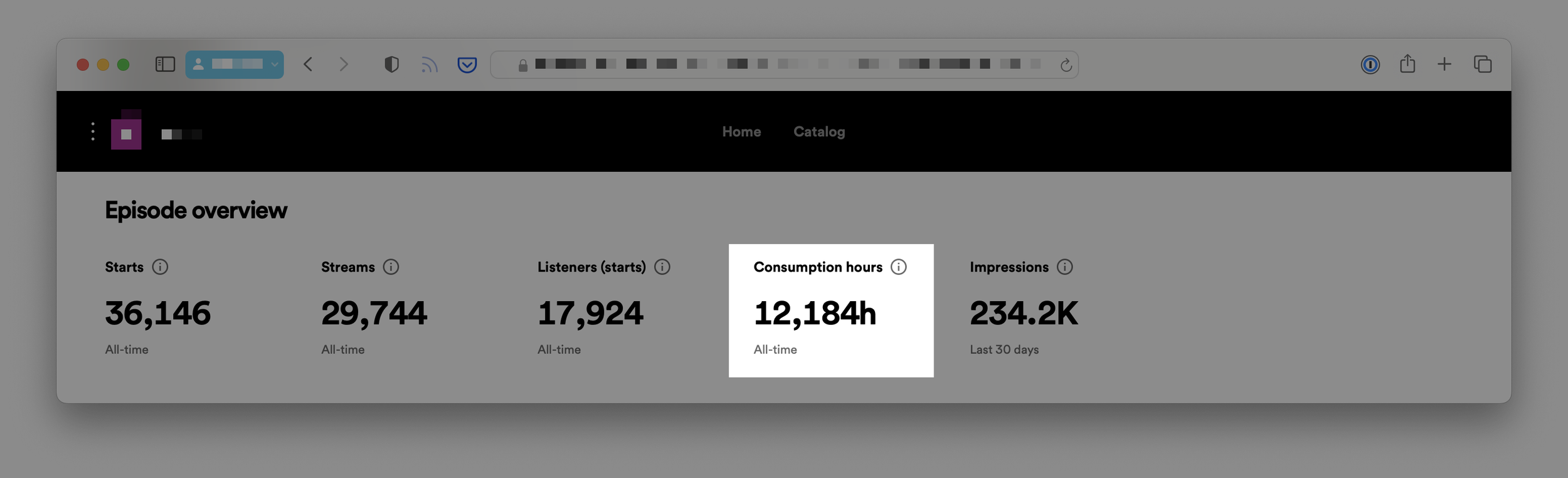Spotify adds Listen Time “consumption hours” data to their podcast dashboard
Of the many things podcasters can measure, Listen Time might be the most important.
Listen Time is the total amount of time your audience spends with your episodes, aggregated across every podcast platform.
The idea is simple: Audiences vote with their time and attention. Podcasters should pay attention to that.
Some podcast platforms make it easy to access (and aggregate) Listen Time data. For example, Apple Podcasts Connect makes it easy to find “total time listened.” And YouTube Studio prominently displays “watch time” in their dashboard.
But getting this number from Spotify hasn’t always been easy. Unless your show was hosted with a Spotify-owned hosting provider like Megaphone, getting usable Listen Time data from Spotify meant manually calculating an estimate based on episode retention. Not fun.
But that all changed recently. Without much fanfare, Spotify added a new number to their episode overview pages: all-time “consumption hours.”
According to Spotify, this number represents “the total number of hours people have spent listening to or watching your episode.”
Spotify’s addition of “consumption hours” is a huge boon to podcasters, and represents a significant milestone in the world of podcast measurement.
It’s significant because – depending on who you ask – Spotify is either the #1 or #2 most popular podcast consumption platform. Now that Spotify offers “consumption hours,” podcasters can access Listen Time data from YouTube, Spotify, and Apple Podcasts. For many shows, these three platforms represent the vast majority of verified podcast consumption.
I’ve been exploring Spotify’s new “consumption hours” numbers since they became available. Here’s what I’ve learned…
Consumption hours are a per-episode number
The only place I’ve seen “consumption hours” displayed in Spotify for Podcasters is at the episode level. Unlike Apple Podcasts Connect and YouTube Studio – both of which offer Listen Time data at the show/playlist level – Spotify doesn’t seem to report on show-level consumption hours.
If you want show-level Listen Time data from Spotify, you’ll need to add together individual episodes.
Consumption hours are an all-time number
Again, unlike Apple Podcasts Connect and YouTube Studio – both of which offer Listen Time data with daily resolution — Spotify’s “consumption hours” are presented as an all-time cumulative number at the episode level.
As far as I can tell, Spotify’s dashboard doesn’t directly answer questions like, “How many hours did people spend with my episode last Wednesday?”
Fortunately, there’s a workaround. But first, a caveat…
“All-time” isn’t always all-time
Spotify for Podcasters labels “consumption hours” as an “all-time” metric. But if you look at the consumption hours for any episode published before 2024, you’ll notice a caveat in the tooltip: “Since Jan 1, 2024[.]”
Be very careful when comparing old episodes to new episodes using this metric. Unless you account for this January 1, 2024 “zero day,” it might appear that pre-2024 episodes are vastly underperforming compared to more recent episodes.
Consumption hours can be used to calculate other derived measures
Just because Spotify’s “consumption hours” metric is a single “all-time” number per episode doesn’t mean we can’t use this primary metric to calculate other extremely useful derived metrics.
For example, for episodes released after January 1, 2024, we can combine “consumption hours” with other Spotify-specific measures to calculate things like:
Average consumption hours per verified listener (AKA “average Listen Time”)
Average consumption hours per start
Average consumption hours per stream
These derived metrics can help us work around the limitation of “consumption hours” being a single all-time per-episode number.
No, Spotify doesn’t offer daily episodic Listen Time. But they do offer daily episodic starts and streams. So, for example, we can combine daily-resolution stream data with “average consumption hours per stream” to estimate daily episodic Listen Time.
I’m hopeful that one day Spotify will offer more granular Listen Time data in their dashboard. But in the meantime, these derived measures are a significant improvement over our previous method of estimating Listen Time.
Speaking of…
Consumption hours line up closely with estimated Listen Time
In early 2023, I explained how Bumper calculates Listen Time, and described the fairly complicated process we use to estimate Spotify Listen Time.
As soon as Spotify released their “consumption hours” numbers, I immediately wondered how Bumper’s estimates compare to the “official” Spotify figures. I ran a spot check on several hundred episodes, and was pleased to find that Bumper’s estimates line up very closely with Spotify’s actual numbers.
All this to say: If you’ve been using Bumper’s method of estimating Spotify Listen Time, I doubt you’ll be surprised when you log in to Spotify for Podcasters and look at your “consumption hours” numbers.
Why Listen Time?
Here at Bumper, we’re huge proponents of Listen Time as a way to measure podcast success. Why? Because it measures what many podcasters actually want: the time and attention of audiences they care about.
Downloads don’t measure consumption. Followers don’t measure consumption. But Listen Time measures consumption.
How do you know if your show is healthy? Look at how much time and attention you’re earning. Amazing shows with engaged audiences generate huge amounts of Listen Time. Mediocre shows with unengaged audiences often struggle to achieve meaningful Listen Time.
Spotify’s addition of “consumption hours” in their dashboard is a very welcome addition to the podcast measurement landscape.
See you in London?
Next week, I’ll be at The Podcast Show in London along with my Bumper co-founder Jonas Woost. We’ll be showing off a brand new, not-yet-released podcast measurement tool that incorporates all our thinking around Listen Time.
If you’ll be at the show too, please reach out. We’d love to show you what we’re building and hear how you measure podcast success.